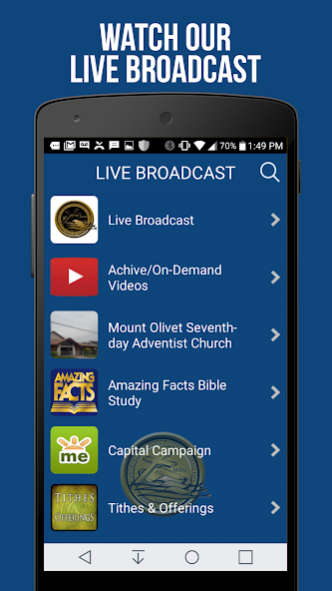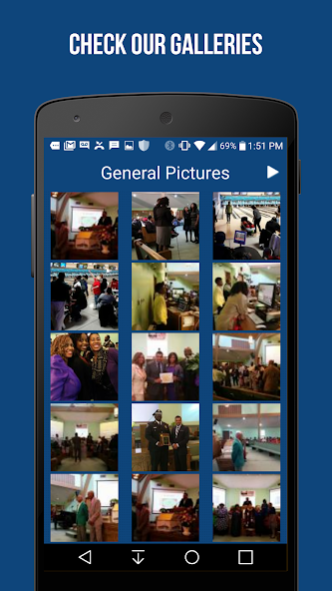MOSDAC App 1.0.10
Free Version
Publisher Description
We understand how busy your life may be and how difficult it may be to take the time to study the Bible daily. Here at Mount Olivet Seventh-day Adventist Church, we do our best to share god’s word with all people no matter their circumstances. With our app, you have the ability to participate through our prayer wall, see upcoming events and gatherings and even learn a new bible text everyday. Our goal is that you will remain spiritually satisfied throughout the day and on the go.
I am come that they might have life, and that they might have it more abundantly (John 10:10)
We are committed to ministering to the whole man, spirit, soul, and body. Please take some time to review our app and learn about our church. If you have any questions, feel free to contact us.
- Access to our various schedules and events
- Express your support for others on our prayer wall
- Request prayers and support using our voice recorder
- View our image gallery with photos submitted from people like you
- Share photos of yourself worshipping
- Make donations
- Bible access on-the-go
- Enjoy a different bible verse daily
About MOSDAC App
MOSDAC App is a free app for Android published in the Food & Drink list of apps, part of Home & Hobby.
The company that develops MOSDAC App is APPsolute Marketing LLC. The latest version released by its developer is 1.0.10.
To install MOSDAC App on your Android device, just click the green Continue To App button above to start the installation process. The app is listed on our website since 2021-02-24 and was downloaded 5 times. We have already checked if the download link is safe, however for your own protection we recommend that you scan the downloaded app with your antivirus. Your antivirus may detect the MOSDAC App as malware as malware if the download link to com.app_mosdac.layout is broken.
How to install MOSDAC App on your Android device:
- Click on the Continue To App button on our website. This will redirect you to Google Play.
- Once the MOSDAC App is shown in the Google Play listing of your Android device, you can start its download and installation. Tap on the Install button located below the search bar and to the right of the app icon.
- A pop-up window with the permissions required by MOSDAC App will be shown. Click on Accept to continue the process.
- MOSDAC App will be downloaded onto your device, displaying a progress. Once the download completes, the installation will start and you'll get a notification after the installation is finished.